
An ergonomic mouse
When you use a regular mouse, your wrist is tilted slightly to the side, upward, and inward. The forearm muscles are responsible for these wrist movements. Prolonged use of these muscles and extreme wrist positions are associated with overuse injuries.
A vertical mouse aims to solve these problems. You operate such a vertical mouse with movements of your entire arm, so your wrist and thumb rest in a natural position. Of course, you can adjust the size of the mouse to the size of your hand.
Why a vertical mouse?
The mouse—besides an inadequate desk height—is one of the biggest culprits in developing RSI complaints. It's important to work as much as possible with large movements from your elbow and shoulder and as little as possible with the small forearm muscles from your wrist. Give your mouse enough space to accommodate these larger movements. A mouse pad is certainly helpful, as it frees up the necessary space on your work surface. Incidentally, some optical mice on certain surfaces provide poor reception without a mouse pad.
Place the computer mouse in an easily accessible spot next to the keyboard, as close to your body as possible. This way, the mouse is aligned with your shoulder axis and prevents unnecessary strain on that joint.
Just like keyboards, there are various "ergonomic" mouse models that aim for the most neutral wrist position possible. With a "classic" mouse, the wrist is positioned upward (extended), pointed toward the little finger (ulnar deviation), and the palm is turned downward (pronated). Using a vertical mouse limits wrist extension, ulnar deviation, and pronation, so movements are driven less by the wrist and more by the elbow and shoulder. After a short period of adjustment and training, the vertical mouse provides the most natural, relaxed position for the wrist and small finger muscles. Read a study comparing a standard mouse with a vertical mouse at the bottom of this page.

A trackball?
Opinions differ on the use of a trackball. A trackball always stays in the same place, but is controlled by rolling your thumb over a sphere. The ulnar deviation is supposedly slightly smaller, but the extension appears to be greater. Won't using a trackball also shift the problems to the thumb ball joint in the long run?
A mouse with a scroll wheel also limits wrist movements, but requires more effort from your index finger and can cause strain there.
Whichever mouse you choose, don't set the cursor speed too high and also limit the double-click speed. You can easily adjust this yourself in Control Panel > Mouse > Pointer Options.
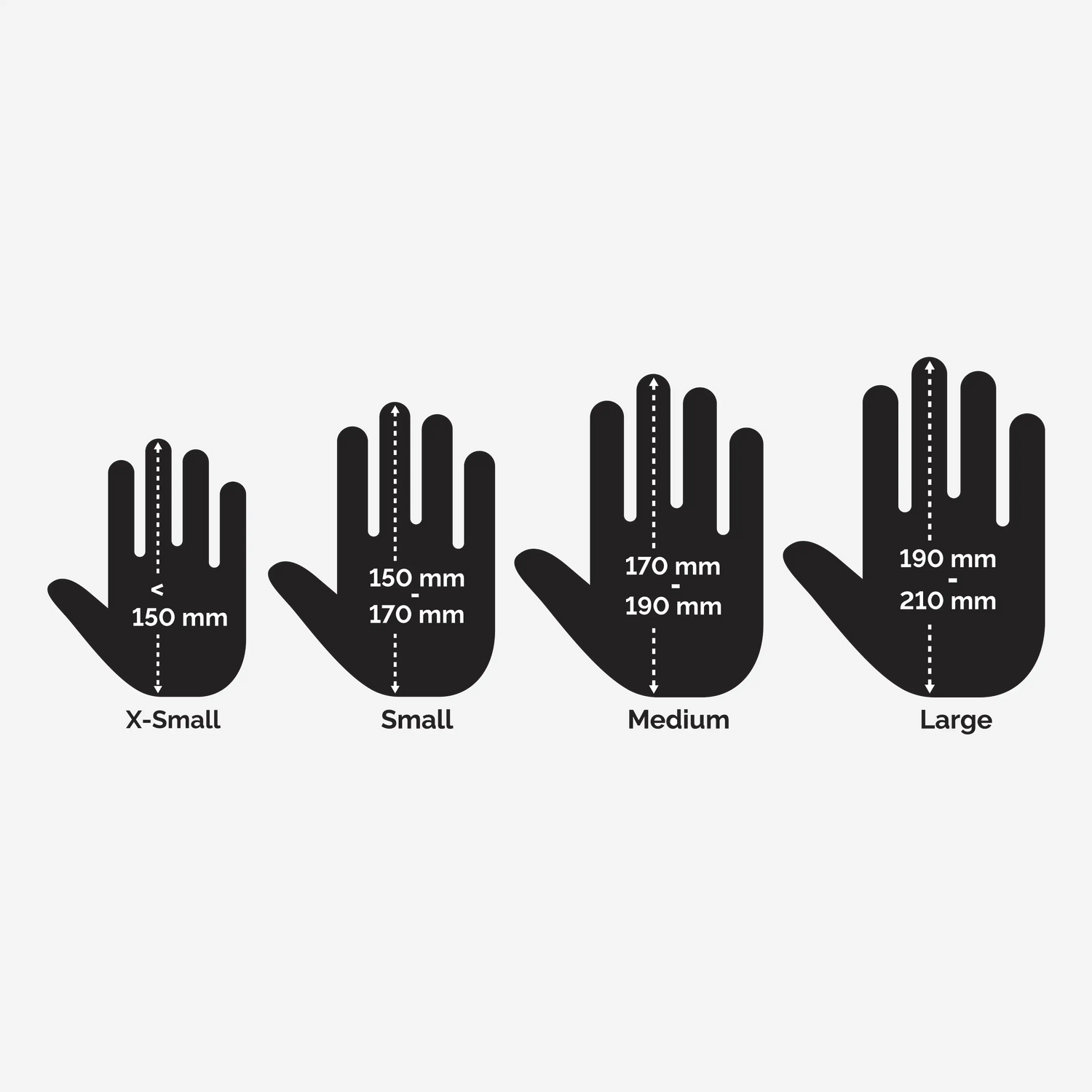
A mouse tailored to your hand
Did you know that computer mice come in different sizes? It wouldn't make sense to have someone with large hands use the same type as someone with smaller hands.
Our advisors will help you select the right size and shape. You can also try out a mouse for free at home !
Different types of ergonomic mice
-

1. Centric mice
The advantage of center-mounted mice is that they are positioned directly in front of the user, between the user and the keyboard. This reduces muscle tension in the shoulder compared to a standard mouse placed next to the keyboard. With a center-mounted mouse, this central position prevents the shoulder from rotating outward.
-

2. Precision mice
Precision mice are gripped with the fingertips. Because of this, the fingers on these mice are often more bent, and the wrist is less bent backward, as shown in the image below. These precision mice therefore offer roughly the same advantages as central mice.
-

3. Vertical mice
Vertical mice are gripped in a handshake position, as shown in the image. This position reduces wrist bending and reduces inward rotation of the forearm. Using a vertical mouse results in less ulnar deviation and pronation. This reduces muscle activity in the forearm compared to a standard mouse.
-

4. Support mice
A support mouse sits somewhere between a standard mouse and a vertical mouse. The HandShoeMouse is an example of this. Your hand rests comfortably on the mouse, but you don't have to grip it. Your hand rests in a shape that fits like a glove. Because not everyone's hand is the same size, several sizes are available.
Test it for free at home!
To fully convince yourself that an ergonomic mouse is a valuable asset for you, you can try it for free for a week. This way, you'll definitely avoid a bad purchase.
Our ergonomic mice
-
 Sale
SaleHandshoemouse
Regular price €98,73 EURRegular priceUnit price per€164,55 EURSale price €98,73 EURSale -
Rockstick 2 Mouse Wireless Medium/Small
Regular price €0,00 EURRegular priceUnit price per -
Handshake Mouse Wireless VS4
Regular price €0,00 EURRegular priceUnit price per -
Grip Mouse
Regular price €0,00 EURRegular priceUnit price per -
Evoluent C
Regular price €0,00 EURRegular priceUnit price per -
Evoluent 4 Wireless
Regular price €0,00 EURRegular priceUnit price per -
Evoluent 4 Small Wireless
Regular price €0,00 EURRegular priceUnit price per -
Evoluent 4 Small
Regular price €0,00 EURRegular priceUnit price per -
Evoluent 4
Regular price €0,00 EURRegular priceUnit price per -
Evoluent 3
Regular price €0,00 EURRegular priceUnit price per -
DXT 2 Precision Mouse
Regular price €0,00 EURRegular priceUnit price per -
DXT 3 Precision Mouse
Regular price €0,00 EURRegular priceUnit price per -
HandshoeMouse Wireless
Regular price €0,00 EURRegular priceUnit price per -
HandshoeMouse Shift Bluetooth
Regular price €0,00 EURRegular priceUnit price per -
HandshoeMouse Wired
Regular price €0,00 EURRegular priceUnit price per -
Ergoslider+
Regular price €0,00 EURRegular priceUnit price per



























